I’m not sure if it is a British thing or not bit we are a little embarrassed about asking for gifts even when someone has asked us what we want. It is only really when you get married that you prepare a gift wish list for your wedding guests to buy from – even then it isn’t something that all couples do.
Personally I love a gift wish list, I like the organisation of it all. I prefer my family and friends to tell me what they would like for their birthday/Christmas etc. A gift wish list allows me to buy something within my budget whilst allowing the person receiving the gift to get something that they actually want rather than some random 3 for 2 gift set, something I think that they would like or some panic buy as I left it to the last-minute.
With my due date for Piglet fast approaching I have made a baby wish list on Amazon. Partly to get my head around all the different items that I still need to buy and partly to point my friends and family in the direction of the things we want rather than ending up with 10 teddy bears which whilst look fabulous serve no purpose especially when a pack of bed sheets would have been much better and gratefully received.

Contents
How to set up an Amazon baby wish list
Getting started – head over to Amazon following this link to set up your baby wish list. This is where you will enter your personal details, delivery address for gifts and add a co-owner if required
Baby details – Entering your baby’s due date will help family and friends pin point your baby wish list especially if yo have a common name. You can also add a personalised message for family and friends within this section
Giving access to your Amazon baby wish list – you can select three levels of permission when it comes to who can view your Amazon baby wish list:
- Public – Anyone can search for and view this baby wish list
- Private – Only myself and my co-owner can view this baby wish list
- Shared – Baby wish list can only be viewed by those that have a link and it will not appear in Amazon search results
How do I add items to my Amazon baby wish list?
Adding items to your baby wish list is really straightforward…
- Search Amazon as you would normally
- When you find something you like click-through to the item page
- Click on the ‘Add to Baby Wish List’ button located under the ‘Add to Basket’ button the top right hand side of your screen

- Continue searching and adding items to your baby wish list until you have added everything you wanted
What should I add to my Amazon baby wish list?
Everyday essentials – Nappies, wipes, muslin cloths, changing bag, bottle feeding or breast-feeding accessories (depending on your preference). A baby bouncer chair is also very useful as they can be used for soothing, napping and entertaining.
 Sleeping arrangements – Moses basket or crib for those first few months moving onto cot or cotbed for when baby is older. Add in blankets, sheets and bed sheets alongside baby sleeping bags and maybe a blackout blind for the window.
Sleeping arrangements – Moses basket or crib for those first few months moving onto cot or cotbed for when baby is older. Add in blankets, sheets and bed sheets alongside baby sleeping bags and maybe a blackout blind for the window.
Safety – Whilst many parents wait until their baby is mobile until they ‘baby proof’ the home it is worth adding on baby safety gates, furniture straps, door locks etc. The main thing you will want to consider is a baby monitor, whether you opt for one with a video feed or a standard monitor.
 Travel accessories – Pushchairs, prams, car seats alongside sun blinds and changing bag can all be added to your baby wish list. Grandparents may wish to collaborate and purchase the pram etc. for the parents-to-be so letting them know which one you have in mind will make their decision easier.
Travel accessories – Pushchairs, prams, car seats alongside sun blinds and changing bag can all be added to your baby wish list. Grandparents may wish to collaborate and purchase the pram etc. for the parents-to-be so letting them know which one you have in mind will make their decision easier.
Activity – Baby is never too young to be entertained so adding a selection of toys alongside play gyms/mats or an activity centre.
Feeding – Whilst you might not think about weaning for the first six months that time will soon come around so why not be prepared and add some baby spoons, bowls, storage pots and bibs to your baby wish list. A high chair is a must have if you have space available if not why not consider one that you add to a dining room chair.
Managing your Amazon baby wish list
You can access your Amazon baby wish list here and manage both your personal details as well as removing any items from your wish list, changing the quantity needed or even the priority of the item.
How do I buy from an Amazon baby wish list?
Depending on whether the Amazon baby wish list is set as shared or public will depend on how you access the list. If a baby wish list is shared you will require the link given to you by the owner or co-owner. Public baby wish lists can be accessed via this link and searched via the owner’s name (usually the mum-to-be’s name).
Once you have found the required baby wish list it is a case of taking a look at what they have on the wish list and selecting which item(s) you would like to buy, add it to your basket, add a note (if desired) and pay as you would normally on Amazon. The purchased item(s) will then be sent direct to the baby wish list owners chosen address (as set up when they registered the baby wish list).
What do you think of baby wish lists?

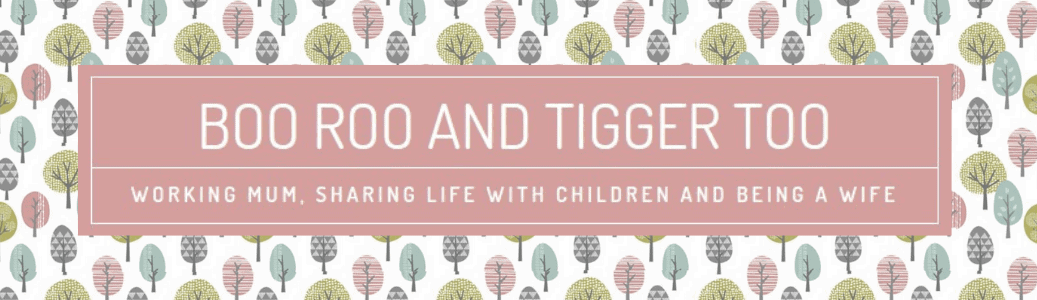






















No Comments