The most popular blogging platform may be up for debate, but I’ve certainly seen many bloggers opt to use self-hosted WordPress for their blog. This means many of you out there might need some tips and tricks for how to get your WordPress blog to work best for your blogging goals. With so many WordPress plugins and options to review, I wanted to give you a simple tutorial to help you succeed when you opt to build a blog on WordPress.
Contents
Install YOAST Plugin
This plugin will help you advance in SEO ten-fold. YOAST is a free WordPress plugin that has a premium option to help you with all of your SEO needs. From making sure your focus keyword is used enough within the blog post to providing you with a readability score to everything in between, even the free version of YOAST helps you expand your SEO without having to be highly educated in SEO.

Get Mobile Friendly
Listen, everyone is reading blog posts and websites from their mobile devices these days! Don’t believe me, take a peek at your Google Analytics to see where most of your readers are coming from. Many will be viewing your site from a mobile device. This means you need to pick a responsive theme so that visitors can read your blog posts no matter what device they’re on.
Create Internal Links
It’s important to link to your old blog posts using relevant keywords, and this is easily done within your WordPress blog. Simply write a new blog post, pick a keyword you want to focus on, highlight it, then click the “hyperlink” button. From there you can search the keyword to pull old blog posts. Pick the best blog post you want to have an internal link to and voila! Internal links will help you rank higher for the keywords you’re looking to have your WordPress blog rank for.
Change Permalinks Structure
This is best done when you first start a blog, changing permalinks structure could impact your SEO at first as you’re changing the structure of your blog post links. You can make it so that the date doesn’t show in your blog post links, which is a great way to boost SEO. Go into WordPress Settings, Permalinks, and then check POST NAME for your permalinks structure. Click save and then voila! All dates will be removed from your permalinks making your blog posts more SEO friendly.
Pin for later
There you have it, a few WordPress tips and tricks every blogger should know. These tips and tricks will help you rank higher in search engine results, have a cleaner looking blog and make you feel more like a professional blogger as you implement these tips and tricks on your WordPress blog.
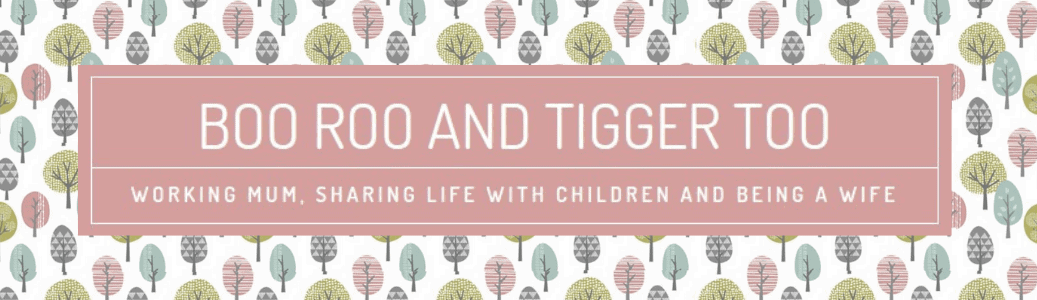

























No Comments