The Internet has dramatically changed the way things are today, and while social media has become dominant, email still remains one of the top choices when it comes to professional communication.
So how exactly can you make your emails appear professional at the same time don’t have to put in a lot of effort to make that happen? Read on to find out just that and lots more!

Contents
Writing Professional Emails: Tips and Tricks
Discover some easy tips and tricks that can help you write professional emails every single time.
- Make sure you proofread your email every single time before you hit send. Double-check and triple check your grammar and spelling errors. Those little mistakes and typos can really make your email appear unprofessional.
- Utilise the signature area wisely. You can put in links to your personal brand, your social media channels and even a general outline about yourself in the signature area. Do this right, and you will be surprised at how professional and classy your emails start to look.
- Make good use of the subject line. If you are pitching to a big brand or trying to catch the eyes of someone important, nailing the subject line is your best bet.
- Keep the contents within the email simple and organised. Avoid creating long emails with too much information. Using bullet points and headings is a good idea.
- Always respond to emails within an hour or so after they are sent to you. Creating unnecessary delay in sending important emails again, appears unprofessional.
Saving Time While Writing Emails
Looking for some good ways to save time writing emails? Read on to discover some actionable tips.
- Creating email templates for frequently asked questions can help you save up on a lot of time typing. Make sure you tweak it a bit before you hit send. A little personalisation always goes a long way in helping you appear more professional.
- If you are someone who tends to spend a lot of time hunting for that ‘important’ email, categorising your emails into ‘folders’ can help. It might take up an extra second to do that but will save you a lot of headaches while trying to find ‘that’ email you’re looking for.
- Keyboard shortcuts. Professionals in the field of information technology use this often, and quite frankly, it does help you save up on a lot of time and effort as well.
- Use an email autoresponder for when you are on holiday. Need we say more?
- Use fast loading apps to access emails on your phone. For instance, if you’re using Gmail, using the Gmail app itself is better than using the stock Mail app that comes pre-installed on your device.
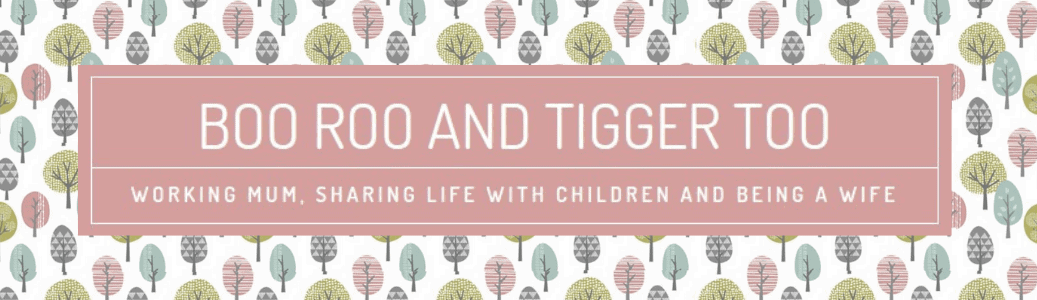

























No Comments