AD | Gifted / Affiliate Links
As a mum and as a blogger I take 100s of photos. It’s something I like doing and a way to help document our family life. However, once I’ve taken these photos, looked through them and plucked out a couple that I choose to share on social media. The rest of them are simply moved to a file within my Google Drive. Where they might get a quick search through when I am looking for a particular photo or a snapshot from a place that we visited.
It does make me question why I do this. All those wonderful memories, adventures and fun times hidden away in the ‘cloud’, rather than being on display.
Now I could choose at least one photo from the day trip, holiday or month to display in a traditional photo frame around the house. However, I never remember to print photographs off as it means changing the paper in my printer – which always feels like so much hassle. Then of course, if I did do this through the year and have at least 12 photos (one for each month), I’d soon run out of space to display them – plus don’t get me started on having to dust them all.
This is where the NIXPLAY Iris WiFi Smart Digital Photo Frame comes into play. Helping me display the photos I take by simply uploading them via my smartphone or computer.
Contents
NIXPLAY Iris WiFi Smart Digital Photo Frame

Always connected so you never miss a moment
Nixplay Iris is the simple way to get in touch with your photos. Friends and family can share their photos to your frame or, pair up to 5 frames on the same account and enjoy your family memories together, anywhere in the world. Photos can be shared via the Nixplay Mobile App for iPhone & Android, or emailed to a dedicated, secure Nixplay email address.
Bring the whole family together to share special memories – even when you’re miles apart.
What’s Included?
- 8 inch WiFi Cloud Frame
- Remote Control
- Power Supply
- Multi-adapter (US, EU, UK)
- Power Cable
- Quick Start Guide

Key Features
- Nixplay Mobile & Web App: Allows you view and manage the photos on your frame wherever you are; Capture moments and display them instantly using the Mobile App, or email them directly to your electronic photo frame
- Nixplay Iris Light Sensor: Designed to fit any home environment intelligently, the Nixplay Iris will dim and brighten its panel to best display photos according to your ambient light level.
- Sound Sensing: The Nixplay Iris Activity Sensor turns the frame on when it detects sound in the room to show your most recent photos and switches itself off when it’s quiet.
- Innovative Cable Stand:
- Stunning design lies at the heart of Nixplay. With 3 premium silk metal finishes and a unique cable stand, the Nixplay Iris is a stylish addition to any home.
- 10GB Free secure cloud: Storage for thousands of photos displayed on this digital photo frame; Use the free remote control or the App to shuffle images and choose photo transitions
- Connect your social media photos: Access all your favourite photos on Facebook, Instagram, Dropbox, Flickr & Google Photos, or upload new ones to create dedicated playlists on the safe & secure free Nixplay App. Turn it On/Off using Alexa
- Private photo & video sharing: This digital picture frame is the unique gift guaranteed to bring a smile to loved ones; Share memories instantly and allow friends and family to share photos to your Frame from anywhere in the world

How to set up the NIXPLAY Iris WiFi Smart Digital Photo Frame
Unboxing the NIXPLAY Iris I was surprised to see so few pieces and instructions. The idea being that it is a plug in, connect to WiFi and off you go. I did have some issues getting my frame to pair with the app on my smartphone. Although the Nixplay customer service team were really helpful and it sorted for me straightaway.
- Plug in the NIXPLAY Iris WiFi Smart Digital Photo Frame and switch on using the remote control
- Follow the onscreen instructions to connect to your Wifi
- Download the Nixplay App onto your smartphone or tablet
- Enter the frame serial number that will appear once connected to your WiFi into the Nixplay App to pair the devices
- Once paired you are able to make ‘playlists’ (photo albums) using photos from your phone, Facebook, Instagram, Dropbox, Flickr & Google Photos
- You can then select which ‘playlists’ you wish to show on the frame

Unlocking my camera feed
Given the amount of photos I take on the average day out (at least 100 on a slow day) I only tend to upload the highlights of our adventures to social media so that friends and family can see what we’ve been up to. Whilst I still love the rest of the photos, I struggle with showcasing them. The kids will scroll through them every now and again on my phone but generally they never really get appreciated as they should do.
Adding the NIXPLAY Iris WiFi Smart Digital Photo Frame has unlocked my camera feed. Allowing me to quickly and easily share all the photos I’ve snapped whilst we were away at the weekend enjoying Merlin Passholder Days at Chessington World of Adventures and Legoland Windsor. Not only does this allow us to appreciate the photos as the frame changes from one to the next. But enables Mr Boo who wasn’t able to come with us at the weekend catch up with the fun we had.

One of the features I haven’t utilised but really love the sound of is the ability to send photos to other frames. So any family members with Nixplay digital frames would be able to receive and play new photos that I sent over to them (subject them being connected to a WiFi connection). I love this feature as like many families nowadays we don’t live close by to our families so this is a great way to share our family life and adventures with them.
Where to buy the NIXPLAY Iris WiFi Smart Digital Photo Frame
The NIXPLAY Iris WiFi Smart Digital Photo Frame is available in a choice of three frame colours – Silver, Burnished Bronze and Peach Copper. Available to buy from Amazon.
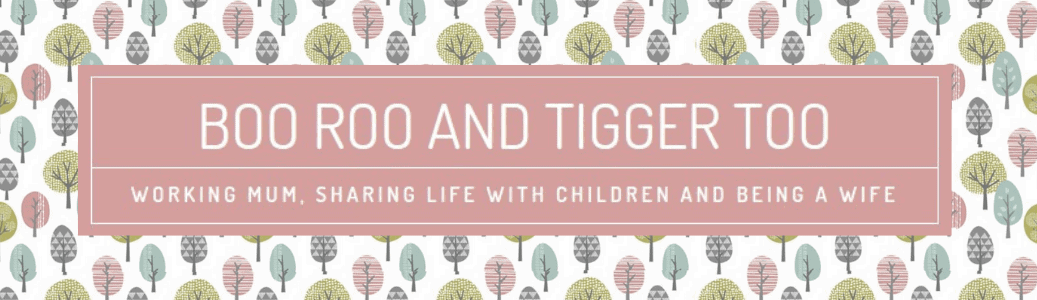






















No Comments